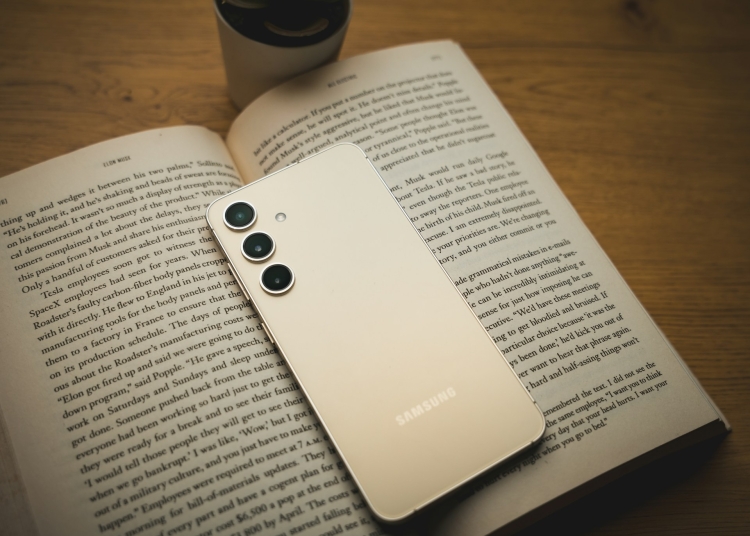Samsung’s latest One UI 6.1 update, first launched with the Galaxy S24 series, introduces two innovative features designed to prolong the battery life of your Galaxy devices significantly. These user-friendly features not only enhance the user experience but also contribute to a more sustainable use of the device’s battery. If you’re using a Galaxy smartphone equipped with One UI 6.1, here are two battery-saving features you should activate:
1. Battery Protection
This feature intelligently manages your device’s power consumption during charging to minimize battery stress and preserve its longevity. To enable Battery Protection, simply go to the ‘Settings’ menu, select ‘Battery,’ and switch on the ‘Battery Protection’ option. This simple activation can help maintain your battery’s health over time, extending its usable life.
2. Process Data Only On Device
In today’s AI-driven age, Samsung ensures that users do not have to compromise between enjoying smart features and saving battery life. The ‘Process Data Only On Device’ setting allows the device to handle data processing internally, rather than sending it to the cloud. This reduces energy consumption significantly. To turn on this feature, navigate to Settings, tap on ‘Advanced Settings,’ then ‘Advanced Intelligence,’ select ‘Process Data Only On Device,’ and activate the toggle.
By enabling these features, Samsung users can enhance their device’s efficiency and enjoy prolonged battery life without frequent recharges. These settings ensure that your Galaxy remains powerful and efficient, providing a seamless experience while managing energy use smartly.